By Lee Shelly
Photographing an inanimate object … specifically a box 18″ wide by 5″ high by 13″ deep. No sweat! Pretty simple, right? I used to think so too! This week, I received a brand new product (shhh!) from Schiit Audio, and was tasked with providing them with quality photos for their website, print materials and advertising.
I’m going to take you through the setup and process involved in making some ‘simple’ photos.
Schiit’s website is predominantly back with white text. Traditional “on-white” product shots won’t work in that environment, so we’ll be shooting this on-black. This makes my job simultaneously easier and harder. Easier because I don’t have to deal with shadows on the background or below the product. Harder because I had to be very careful about where the light spills. It can’t hit the black background or it will look gray. It can’t hit the base at the wrong angle or I’ll pick up the reflection in the image. Oh yeah … and then there’s the dust. Dust tends to disappear nicely on white surfaces, but not so on black! Every little speck shows up. In fact, it’s enhanced by the lighting. If I don’t keep the environment clean (and even if I do) there will be hours spent in Photoshop dust-busting the images before I can submit them.
Ok, so we know it’s going to an on-black shoot … what’s does that entail? First there’s the background. In my studio, The PhotoLoft (www.photography-loft.com), I have a variety of rolls of seamless backgrounds available quickly in ceiling mount rollers.
This saves me a ton of time and aggravation versus setting up a background stand, pulling out the right roll and hanging it. It also means I won’t be tripping over that stand all day as I maneuver the lights.
A quick note about space. The first time I shot the Schiit back in 2010, I was working out of my home studio. I had 10′ x 20′ to work within … and it was a nightmare! Trust me when I tell you that between lights, background, table, tripods — and, well, me — it was nigh on impossible to move.
Having space is important, even when the thing your shooting is relatively small. Now I have 2,700 sq ft.
Overkill? For this perhaps, but when we’re shooting fashion, every bit of that space is used. Anyway, back to the Schiit we’re shooting today.
Next step is getting a solid and spacious work surface. I made a 4′ x 8′ rolling table that serves as my workspace for jobs of this nature. I used to work on a standard 3′ x 6′ folding table, and that works too, but the larger roller table makes everything easier. To the roller, I add a 3′ x 3′ folding card table. This serves as the staging area and computer workstation.
We drape the background onto the table to create a seamless area of blackness.
To that we add the little extra visual element that will keep the product from looking like its floating in empty space … a black reflective plexiglass base.
When I started out, I used to use a piece of glass to create this effect because, well, it was available. I had this nice big glass coffee table. That was ok until 1) I noticed that the reflection wasn’t clean … there was actually a double reflection coming from the top and bottom of the glass, and 2) my wife didn’t notice it was missing once and tried to set a cup of coffee down. One carpet cleaning later, I was told never to do that again. Black plexiglass solved the first issue, and kept my marriage safe as well.
The downside of plexiglass is that it scratches easily, and every scratch shows up … there goes more of that Photoshop time. I can use both sides, but still I go through about six 2′ x 3′ pieces of black plexiglass each year. Polished granite scratches less, but it’s unwieldy and ungodly expensive.
Under the plexiglass goes a large patch of black velvet. Velvet eats light and we don’t want light showing up except on the product.
Remember the product? Yeah, we’re getting there.
Speaking of light, it’s time to break out the lighting for today’s adventure.
I want to have a very deep depth-of-field on this shoot because I want the product relatively sharp from front-to-back. This requires a very small aperture and that means lots of light power. I also want to eliminate the ambient sunlight so I know all the light is under my control. That means fast shutter speeds … again, lotsa light power. I’m using a total of four 320w/s studio strobes.
Each strobe will get a light-modifier to shape the light depending on what the light is doing … being a key light, a fill light or a highlight. The key lights on this shoot will be 12″ x 36″ strip boxes. This provide an even, soft distribution of light over an area the size that we need.
The highlights will have either a grid, that controls exactly where the light falls, or a socked beauty dish that provides a little broader coverage.
It’s time to set up the light stands. Three will be basic Tri-stands while the fourth will be a boom stand that will hold the lights that are behind the product, so the stand isn’t in the frame.
Ok, so now we see it starting to come together. The left light will light the faceplate of the product. The right light will light the side. The boomed overhead light will light the top and the gridded highlight, which is just out of frame, will give a little extra light to the headphones on top.

All these lights need to be synced up to fire together. Back in the day, this meant a sequence of sync cables. What a mess … like I need more wires over which I can trip. Now it’s much easier to accomplish this task thanks to wireless triggers.
I use Pocket Wizard brand triggers because I find them to be the most reliable. I can also set up different groups of lights to fire separately so I can test my lights one at a time while remaining at the camera rather than walking back and forth turning lights on and off. This may not seem like that big a deal, but it is. Each light gets its own receiver and the camera gets a transmitter. Now when I fire the camera, the lights all fire too!

Time to take a picture, right?
Not so fast, the first thing I do is set my camera to the aperture, ISO and shutter speed I want and take a test frame with no flash. The result should be a black frame, which gets confirmed via the histogram. This tells me the ambient room light is having no effect on the resulting image. I then shoot four frames, one with each of the lights individually, while using a light meter to make sure I have each light set to the proper level. Then I have to assess what the meter is telling me, and adjust for the fact that this particular product is a silver reflective metal. This means that the meter reading will actually result in an overexposure, so I need to adjust accordingly.

Once I’ve confirmed my camera and light settings, it’s time to tether the camera to the computer.
I have learned the hard way that you can NOT trust the LCD on the back of the camera. The histogram helps, but there is nothing like seeing the image on a calibrated monitor at larger than 3″ diagonal.
There are several software options to accomplish this task. Nikon has their own and Adobe offers the option through their software as well.
There are wireless options, but when I’m working with 36mp images, I don’t have time to wait for them to transfer over WiFi. So USB3 it is.
Yeah … more wires.

Once the tether-connection is established, it’s finally time to take a frame with all the lights firing and decide what adjustments need to be made.
It’s a rare day indeed when everything looks just right on the first shot, even though I’ve shot these products for the last 4+ years, there is always some tweaking to be done.
Light levels from one or more lights, angles and positions of the lights and camera settings, all need adjusting almost every time. This is no exception. The boomed highlight is not quite hitting at the right angle and it’s too hot. The front face is showing a little bit of gradation meaning an angle adjustment is needed and the gridded highlight isn’t quite bright enough to give the kick I need. Several adjustments and a few more test frames, and it’s time to clean up the dust before the real shot. The finished frame? Top of the page.
That shot is SOOC … straight out of the camera … and will need some further adjustment in Photoshop. There is still dust despite my best efforts to eliminate it. That all needs to be cleaned. There was a small amount of spill into the background that will need to be darkened. However, overall, I’m happy with the in-camera result. That’s frame number one. I’ll be shooting to deliver a total of 6 shots in this setup … different angles as well as the back and some closeup details. While they will not need all new background setups, the light is adjusted each time to ensure the proper angles of incidence for even smooth light.
To wrap up, here’s a shot of all the gear needed to make this ‘simple’ photo:
Sometimes the simplest results require complex and challenging processes … but those are often the most fun as well!
I hope you’ve enjoyed a glimpse into my day-to-day work. I’m happy to answer questions.
Oh … and yeah … I got to listen to the new product. It’s one of my favorite perks. I’ll let Scot and the review team give you the full scoop when it’s released later this summer, but I will say this: it’s worth the wait!
About the Author
 Lee is a Philadelphia-based commercial photographer best known for his work in the field of Consumer Electronics product photography, but he’s also a hobbyist who loves to make art with his camera wherever he finds it.
Lee is a Philadelphia-based commercial photographer best known for his work in the field of Consumer Electronics product photography, but he’s also a hobbyist who loves to make art with his camera wherever he finds it.
You can find him at www.leeshellyphoto.com.














I am simply in awe. I’ve been on the Schiit site many times, just to marvel at the GORGEOUS equipment shots there. I’ve often wondered how the perfect reflections under the hardware was achieved, and now I know. Thank you for this article, sir!
Geeze, Lee. Way to raise the bar. Now I have to try desperately to at least up *some* of my game.
What a fantastic guide to taking a professional shot of cool tech gear!
outstanding, eye-opening article! I definitely underestimated the amount skill and work that went into this type of shoot. Thanks for explaining the process. I have a much greater appreciation for it now.
Wow. I have never taken a photo with anything more complicated than my iPhone (nor do I ever intend to…), but it is is always so fascinating to get a glimpse into someone else’s world. Thanks so much for this really interesting article.
Awesome! I do this kind of stuff all day as well…but with extreme time constraints and HUGE products. Those don’t go hand-in-hand! Makes for a lot of retouching. Also…great to see that you don’t have to use the most expensive gear to get the great shots!
Very interesting. I knew it wasn’t simple, but I didn’t know there was so much involved. But I know why I can’t get decent pictures of my equipment now.
I know someone who can help you with that! 😉
Excellent overview of the photo process Lee!
Thank you!